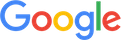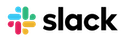Workshop Description
Skill Level: Workshop for Java Developers at all levels
Do you have a private project, an open-source tool, or want to do a POC? Do you already have the idea in mind and you wish to get started? Are you looking for a suitable environment so that you get the best possible support for your development? JFrog offers you just the right tools for this and access to the JFrog Platform is free! With Artifactory, Xray, and more, a complete DevSecOps environment is at your disposal.
In this workshop, I will show you the individual components step by step and help you set them up for your project. This workshop is divided into several parts, and each deals with a specific section of the development. In the basic module, we will set up a Java project based on maven consisting of one module so that you can get started.
Prerequisite Requirements
- Sign Up for the JFrog Free Tier Cloud Account for the Workshop (No Credit Card required) : https://jfrog.co/JFrogWorkshop081121
- The IDE:
You need an IDE that supports Java and maven. I personally use IntelliJ and the screencasts are based on this IDE. The free version is perfect for this workshop. But you can use whatever IDE fits your needs. - IDE Support for Xray:
To have IDE Support based on the Xray Plugin from JFrog, you need one of listed IDEs. The actual list is under the following URL https://www.jfrog.com/confluence/display/JFROG/IDE+Integration - Docker:
You need Docker on your machine for some parts of this tutorial. It is possible to skip this element during the workshop. - Java and maven
This tutorial is based on Java version 8 or higher and maven. All JDK´s should fit, there are no special requirements that I am aware of. Maven is used in a version higher 3.3. Please make sure you have access to it. You can use the bundled maven version. The archive is inside the folder _data/maven and contains the maven version 3.6.3 as tar.gz file.
Presenter Information